一、Netty 异步和事件驱动
1.1 java 网络编程
最早期的 Java API(java.net)只支持由本地系统套接字(Socket)库提供的所谓的阻塞函数。这段代码片段将只能同时处理一个连接,要管理多个并发客户端,需要为每个新的客户端 Socket 创建一个新的 Thread。
1.2 Java NIO
使用上了选择器,进行选择空闲的 socket 连接。
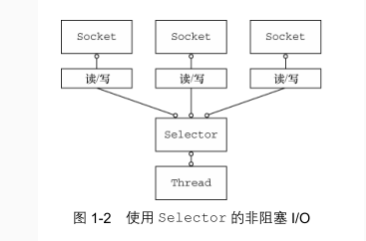
1.3 Netty 核心组件
Channel
目前,可以把 Channel 看作是传入(入站)或者传出(出站)数据的载体。因此,它可以 被打开或者被关闭,连接或者断开连接。在内部,将会为每个 Channel 分配一个 EventLoop,用以处理所有事件
回调
一个回调其实就是一个方法,一个指向已经被提供给另外一个方法的方法的引用。指定执行该有的顺序。
Future
Future 提供了另一种在操作完成时通知应用程序的方式。
事件和 ChannelHandler
具体的处理。
二、开发你的第一款Netty应用程序
2.1 编写Echo服务器处理逻辑
EchoServerHandler 简单打印一下接收到的消息, channelRead 表示接收消息,可以看到 msg 转换成了ByteBuf,然后打印,也就是把Client传过来的消息打印了一下,你会发现每次打印完后,channelReadComplete也会调用,如果你试着传一个超长的字符串过来,超过 1024 个字母长度,你会发现 channelRead 会调用多次,而c hannelReadComplete 只调用一次。
所以这就比较清晰了吧,因为 ByteBuf 是有长度限制的,所以超长了,就会多次读取,也就是调用多次channelRead,而 channelReadComplete 则是每条消息只会调用一次,无论你多长,分多少次读取,只在该条消息最后一次读取完成的时候调用。
/**
* 标示一个Channel-Handler 可以被多个 Channel 安全地共享
*/
@ChannelHandler.Sharable
public class EchoServerHandler extends ChannelInboundHandlerAdapter {
@Override
public void channelRead(ChannelHandlerContext ctx, Object msg) {
ByteBuf in = (ByteBuf) msg;
System.out.println(
"Server received: " + in.toString(CharsetUtil.UTF_8));
ctx.write(in);
}
@Override
public void channelReadComplete(ChannelHandlerContext ctx) {
// 通知ChannelInboundHandler最后一次对channelRead()的调用是当前批量读取中的最后一条消息;
ctx.writeAndFlush(Unpooled.EMPTY_BUFFER)
.addListener(ChannelFutureListener.CLOSE);
}
@Override
public void exceptionCaught(ChannelHandlerContext ctx,
Throwable cause) {
cause.printStackTrace();
ctx.close();
}
}
2.2 引导服务器
public class EchoServer {
private final int port;
public EchoServer(int port) {
this.port = port;
}
public static void main(String[] args) throws Exception {
int port = 8080;
new EchoServer(port).start();
}
public void start() throws Exception {
final EchoServerHandler serverHandler = new EchoServerHandler();
// 创建Event-LoopGroup
EventLoopGroup group = new NioEventLoopGroup();
try {
// 创建ServerBootstrap
ServerBootstrap b = new ServerBootstrap();
b.group(group)
.channel(NioServerSocketChannel.class)
.localAddress(new InetSocketAddress(port))
.childHandler(new ChannelInitializer<SocketChannel>() {
@Override
public void initChannel(SocketChannel ch)
throws Exception {
ch.pipeline().addLast(serverHandler);
}
});
ChannelFuture f = b.bind().sync();
f.channel().closeFuture().sync();
} finally {
group.shutdownGracefully().sync();
}
}
}
2.3 编写Echo客户端处理逻辑
@ChannelHandler.Sharable
public class EchoClientHandler extends SimpleChannelInboundHandler<ByteBuf> {
@Override
protected void channelRead0(ChannelHandlerContext channelHandlerContext, ByteBuf byteBuf) throws Exception {
// 记录已接收,消息的转储
System.out.println(
"Client received: " + byteBuf.toString(CharsetUtil.UTF_8));
}
@Override
public void channelReadComplete(ChannelHandlerContext ctx) throws Exception {
super.channelReadComplete(ctx);
}
@Override
public void channelActive(ChannelHandlerContext ctx) throws Exception {
// 被通知 Channel
// 是活跃的时候,发
// 送一条消息
ctx.writeAndFlush(Unpooled.copiedBuffer("Netty rocks!",
CharsetUtil.UTF_8));
// super.channelActive(ctx);
}
}
2.4 引导服务器
public class EchoClient {
private final String host;
private final int port;
public EchoClient(String host, int port) {
this.host = host;
this.port = port;
}
public static void main(String[] args) throws Exception {
String host = "127.0.0.1";
int port = 8080;
new EchoClient(host, port).start();
}
public void start() throws Exception {
EventLoopGroup group = new NioEventLoopGroup();
try {
Bootstrap b = new Bootstrap();
b.group(group)
.channel(NioSocketChannel.class)
.remoteAddress(new InetSocketAddress(host, port))
.handler(new ChannelInitializer<SocketChannel>() {
@Override
public void initChannel(SocketChannel ch)
throws Exception {
ch.pipeline().addLast(
new EchoClientHandler());
}
});
ChannelFuture f = b.connect().sync();
f.channel().closeFuture().sync();
} finally {
group.shutdownGracefully().sync();
}
}
}
三、Netty的组件和设计
3.1 Channel 接口
基本的 I/O 操作(bind()、connect()、read()和 write())依赖于底层网络传输所提 供的原语。在基于 Java 的网络编程中,其基本的构造是 class Socket。Netty 的 Channel 接 口所提供的 API,大大地降低了直接使用 Socket 类的复杂性。此外,Channel 也是拥有许多 预定义的、专门化实现的广泛类层次结构的根,下面是一个简短的部分清单:
- EmbeddedChannel
- LocalServerChannel
- NioDatagramChannel
- NioSctpChannel
- NioSocketChannel
3.2 EventLoop 接口
图 3-1 在高层次上说明了 Channel、EventLoop、Thread 以及 EventLoopGroup 之间的关系

- 一个 EventLoopGroup 包含一个或者多个 EventLoop
- 一个 EventLoop 在它的生命周期内只和一个 Thread 绑定
- 所有由 EventLoop 处理的 I/O 事件都将在它专有的 Thread 上被处理
- 一个 Channel 在它的生命周期内只注册于一个 EventLoop
- 一个 EventLoop 可能会被分配给一个或多个 Channel
3.3 ChannelFuture 接口
Netty 中所有的 I/O 操作都是异步的。因为一个操作可能不会 立即返回,所以我们需要一种用于在之后的某个时间点确定其结果的方法。为此,Netty 提供了 ChannelFuture 接口,其 addListener()方法注册了一个 ChannelFutureListener,以 便在某个操作完成时(无论是否成功)得到通知。
3.4 ChannelHandler 和 ChannelPipeline
Netty 的主要组件是 ChannelHandler,它充当了所有 处理入站和出站数据的应用程序逻辑的容器。
ChannelPipeline 为 ChannelHandler 链提供了容器。
一个 ChannelPipeline 装着多个 ChannelHandler
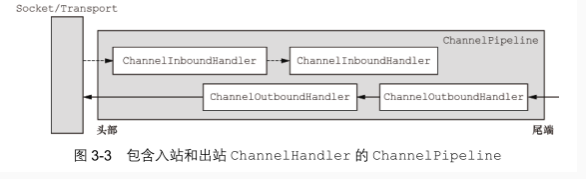
经常使用到的适配器类
ChannelHandlerAdapter
ChannelInboundHandlerAdapter
ChannelOutboundHandlerAdapter
ChannelDuplexHandler
四、传输
OIO——阻塞传输 OioServerSocketChannel
NIO——异步传输 NioServerSocketChannel
Local——JVM 内部的异步通信
用于在同一个 JVM 中运行的客户端和服务器程序之间的异步通信
Embedded——测试你的 ChannelHandle
零拷贝 零拷贝(zero-copy)是一种目前只有在使用 NIO 和 Epoll 传输时才可使用的特性。它使你可以快速 高效地将数据从文件系统移动到网络接口,而不需要将其从内核空间复制到用户空间,其在像 FTP 或者 HTTP 这样的协议中可以显著地提升性能。但是,并不是所有的操作系统都支持这一特性。
五、ByteBuf
5.1 数据结构
ByteBuf 维护了两个不同的索引:一个用于读取,一个用于写入。当你从 ByteBuf 读取时, 它的 readerIndex 将会被递增已经被读取的字节数。同样地,当你写入 ByteBuf 时,它的 writerIndex 也会被递增。名称以 read 或者 write 开头的 ByteBuf 方法,将会推进其对应的索引,而名称以 set 或 者 get 开头的操作则不会。

5.2 ByteBuf的使用模式
堆缓冲区(数组)
数据存储在JVM的堆中可以快速创建和快速释放,并且提供了数组的直接快速访问的方法
ByteBuf heapBuf = ...; // 检查 ByteBuf 是否有一个支撑数组 if (heapBuf.hasArray()) { byte[] array = heapBuf.array(); int offset = heapBuf.arrayOffset() + heapBuf.readerIndex(); int length = heapBuf.readableBytes(); handleArray(array, offset, length); //使用数组、偏移量和长度作为参数调用你的方法 }直接缓冲区
数据直接在内存中,不存在从JVM拷贝数据到直接缓冲区的过程,性能好
ByteBuf directBuf = ...; if (!directBuf.hasArray()) { int length = directBuf.readableBytes(); byte[] array = new byte[length]; directBuf.getBytes(directBuf.readerIndex(), array); handleArray(array, 0, length); //使用数组、偏移量和长度作为参数调用你的方法 }复合缓冲区
Netty 通过一个 ByteBuf 子类——CompositeByteBuf ——实现了这个模式,它提供了一 个将多个缓冲区表示为单个合并缓冲区的虚拟表示。

常用方法:
ByteBuf byteBuf = Unpooled.copiedBuffer("hello netty! 123", Charset.defaultCharset());
// 遍历方式1
for (int i = 0; i < byteBuf.capacity(); i++) {
System.out.println((char) byteBuf.getByte(i));
}
// 遍历方式2
System.out.println("----------------------");
while (byteBuf.isReadable()) {
System.out.println((char) byteBuf.readByte());
}
// 切片,对元数据进行操作会影响本体,切割后元数据也就剩下那么多了
ByteBuf slice = byteBuf.slice(0, 11);
System.out.println(slice.toString(Charset.defaultCharset()));
byteBuf.setByte(0, (byte) 'H');
System.out.println(slice.toString(Charset.defaultCharset()));
// 复制的场景,不影响本体
ByteBuf copy = byteBuf.copy(0, 11);
System.out.println(copy.toString(Charset.defaultCharset()));
byteBuf.setByte(0, (byte) 'H');
System.out.println(copy.toString(Charset.defaultCharset()));
5.3 Unpooled 缓冲区
可能某些情况下,你未能获取一个到 ByteBufAllocator 的引用。对于这种情况,Netty 提 供了一个简单的称为 Unpooled 的工具类,它提供了静态的辅助方法来创建未池化的 ByteBuf 实例。
| 名 称 | 描 述 |
|---|---|
| buffer() buffer(int initialCapacity) buffer(int initialCapacity, int maxCapacity) | 返回一个未池化的基于堆内存存储的 ByteBuf |
| directBuffer() directBuffer(int initialCapacity) directBuffer(int initialCapacity, int maxCapacity) | 返回一个未池化的基于直接内存存储 的 ByteBuf |
| wrappedBuffer() | 返回一个包装了给定数据的 ByteBuf |
| copiedBuffer() | 返回一个复制了给定数据的 ByteBuf |
六、ChannelHandler和ChannelPipeline
6.1 ChannelPipeline 接口
如果你认为ChannelPipeline是一个拦截流经Channel的入站和出站事件的Channel- Handler 实例链

通过调用 ChannePipeline 上的相关方法, ChannelHandler 可以添加、删除或者替换其他 的 ChannelHandler,从而实时地修改 ChannelPipeline 的布局。(它也可以将它自己从 ChannelPipeline 中移除。)这是 ChannelHandler 最重要的能力之一,所以我们将仔细地来看 看它是如何做到的。
ChannelPipeline pipeline = ..;
FirstHandler firstHandler = new FirstHandler();
pipeline.addLast("handler1", firstHandler);
pipeline.addFirst("handler2", new SecondHandler());
pipeline.addLast("handler3", new ThirdHandler());
...
pipeline.remove("handler3");
pipeline.remove(firstHandler);
pipeline.replace("handler2", "handler4", new ForthHandler());
Handle的方法实现顺序
- channelRegistered
- channelActive
- channelRead
- channelReadComplete
- channelInactive
- channelUnregistered
6.2 ChannelPipeline触发事件
ChannelPipeline的API公开了用于调用入站和出站操作的附加方法:
ChannelPipeline的入站操作:
| 方法名称 | 描述 |
|---|---|
| fireChannelRegistered | 调用ChannelPipeline中下一个ChannelInboundHandler的channelRegistered(ChannelHandlerContext)方法 |
| fireChannelUnregistered | 调用ChannelPipeline中下一个ChannelInboundHandler的fireChannelUnregistered(ChannelHandlerContext)方法 |
| fireChannelActive | 调用ChannelPipeline中下一个ChannelInboundHandler的fireChannelActive(ChannelHandlerContext)方法 |
| fireChannelInactive | 调用ChannelPipeline中下一个ChannelInboundHandler的fireChannelInactive(ChannelHandlerContext)方 |
| fireExceptionCaught | 调用ChannelPipeline中下一个ChannelInboundHandler的fireExceptionCaught(ChannelHandlerContext)方法 |
| fireUserEventTriggered | 调用ChannelPipeline中下一个ChannelInboundHandler的fireUserEventTriggered(ChannelHandlerContext)方法 |
fireChannelRead | 调用ChannelPipeline中下一个ChannelInboundHandler的fireChannelRead(ChannelHandlerContext)方法 |
| fireChannelReadComplete | 调用ChannelPipeline中下一个ChannelInboundHandler的fireChannelReadComplete(ChannelHandlerContext)方法 |
| fireChannelWritabilityChanged | 调用ChannelPipeline中下一个ChannelInboundHandler的fireChannelWritabilityChanged(ChannelHandlerContext)方法 |
6.3 使用 ChannelHandlerContext
@Sharable
public class SharableHandler extends ChannelInboundHandlerAdapter {
@Override
public void channelRead(ChannelHandlerContext ctx, Object msg) {
System.out.println("Channel read message: " + msg);
ctx.fireChannelRead(msg);
}
}
