快速开始
1.maven依赖
<build>
<plugins>
<plugin>
<groupId>org.springframework.boot</groupId>
<artifactId>spring-boot-maven-plugin</artifactId>
</plugin>
<plugin>
<groupId>org.mybatis.generator</groupId>
<artifactId>mybatis-generator-maven-plugin</artifactId>
<version>1.3.5</version>
<configuration>
<configurationFile>${basedir}/src/main/resources/generatorConfig.xml</configurationFile>
<verbose>true</verbose>
<overwrite>true</overwrite>
</configuration>
<dependencies>
<dependency>
<groupId>mysql</groupId>
<artifactId>mysql-connector-java</artifactId>
<version>5.1.21</version>
</dependency>
</dependencies>
</plugin>
</plugins>
</build>
maven 插件内指定了 mysql 依赖后,generator.properties 中的驱动 url 可以不写,不然填写自己系统的驱动路径。
2.新建 generatorConfig.xml
这个文件的路径对应 maven 插件内的<configurationFile>标签。
<?xml version="1.0" encoding="UTF-8"?>
<!DOCTYPE generatorConfiguration
PUBLIC "-//mybatis.org//DTD MyBatis Generator Configuration 1.0//EN"
"http://mybatis.org/dtd/mybatis-generator-config_1_0.dtd">
<generatorConfiguration>
<!--导入生成的数据源配置-->
<properties resource="generator.properties"></properties>
<!-- 数据库驱动:选择你的本地硬盘上面的数据库驱动包-->
<!--<classPathEntry location="${jdbc.driverLocation}"/>-->
<context id="default" targetRuntime="MyBatis3">
<commentGenerator>
<property name="suppressDate" value="true"/>
<!-- 是否去除自动生成的注释 true:是 : false:否 -->
<property name="suppressAllComments" value="true"/>
</commentGenerator>
<!--数据库链接URL,用户名、密码 -->
<jdbcConnection driverClass="${jdbc.driverClass}" connectionURL="${jdbc.url}" userId="${jdbc.username}"
password="${jdbc.password}">
</jdbcConnection>
<!--非必须,类型处理器,用于java jdbcType和数据库直接的转化控制-->
<javaTypeResolver>
<property name="forceBigDecimals" value="false"/>
</javaTypeResolver>
<!-- 生成模型的 包名 和 包位置-->
<javaModelGenerator targetPackage="com.pojo" targetProject="src/main/java">
<!--是否增加构造函数-->
<property name="constructorBased" value="true"></property>
<!-- enableSubPackages:是否让schema作为包的后缀,就是增加一个schemaName的包-->
<property name="enableSubPackages" value="true"/>
<!-- 从数据库返回的值被清理前后的空格 -->
<property name="trimStrings" value="true"/>
</javaModelGenerator>
<!-- 生成xml映射文件的包名和位置-->
<sqlMapGenerator targetPackage="mapper" targetProject="src/main/resources">
<property name="enableSubPackages" value="true"/>
</sqlMapGenerator>
<!-- 生成DAO的包名和位置-->
<javaClientGenerator type="XMLMAPPER" targetPackage="com.dao" targetProject="src/main/java">
<property name="enableSubPackages" value="true"/>
<!--daoMapper接口要继承的类-->
<property name="rootInterface" value=""></property>
</javaClientGenerator>
<!-- 要生成的表 tableName是数据库中的表名或视图名 domainObjectName是实体类名-->
<table tableName="student" domainObjectName="Student" enableCountByExample="false"
enableUpdateByExample="false" enableDeleteByExample="false" enableSelectByExample="false"
selectByExampleQueryId="false"></table>
</context>
</generatorConfiguration>
3.generator.properties
记录数据库用户名密码信息
jdbc.url=jdbc:mysql://localhost:3306/spring-boot-jpa
jdbc.username=root
jdbc.password=root
jdbc.driverClass=com.mysql.jdbc.Driver
#加了插件依赖,这个可以不要了。
jdbc.driverLocation=F:/.m2/repository/mysql-connector-java/mysql-connector-java/5.1.7/mysql-connector-java-5.1.7-bin.jar
4.生成
直接 maven 插件生成。
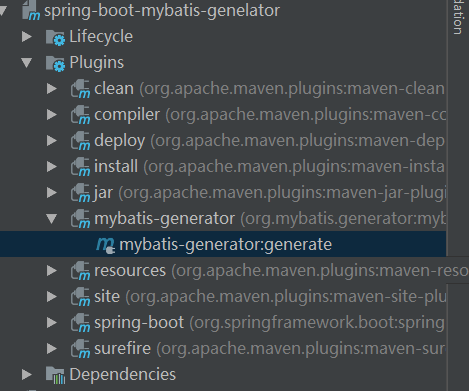
建立 maven 运行模式 直接执行 maven 命令 mybatis-generator:generate -e 或则生成一个可执行配置
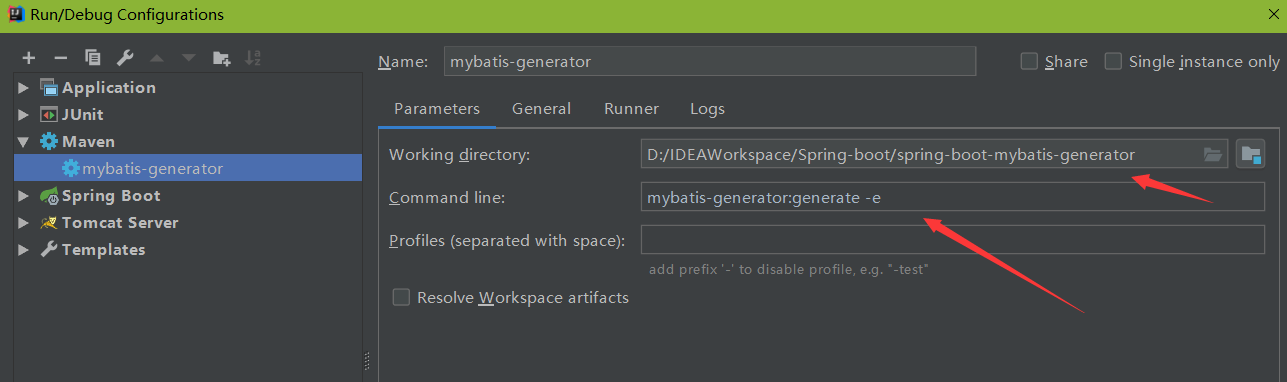
常见问题:
1.MyBatis逆向工程自动生成的xml配置文件片段出现*WithBLOBsjava代码
这是因为生成插件默认会分开大文本字段,如果需要合起来,可以在generatorConfig.xml生成 table 时指定格式类型。
<table tableName="law_index_tag" domainObjectName="LawIndexTag">
<columnOverride column="title" javaType="java.lang.String" jdbcType="VARCHAR" />
<columnOverride column="content" javaType="java.lang.String" jdbcType="VARCHAR" />
</table>
2.多次生成问题
多次生成,java文件会直接被覆盖掉,但是xml是追加。所以添加字段的情况下,先删除 xml,值执行。
规范:一般生成的文件不会执行修改
